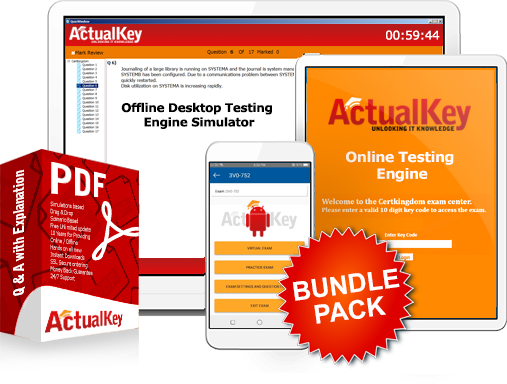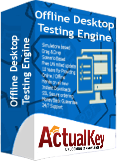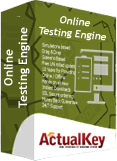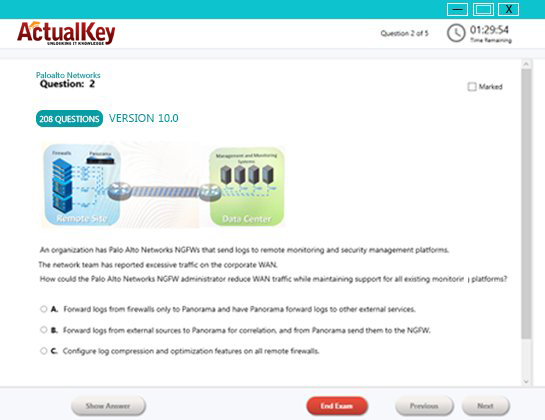Limited Time 30% Discount Offer Use Code - off30
Actualkey Prepration Latest 70-528 : MS.NET Framework 2.0-Web-based Client Development Questions and Answers PDF's, Verified Answers via Experts - Pass Your Exam For Sure and instant Downloads - "Money Back Guarantee".
| Vendor | Microsoft |
| Certification | MCTS |
| Exam Code | 70-528 |
| Title | MS.NET Framework 2.0-Web-based Client Development |
| No Of Questions | 214 |
| Last Updated | September 16,2024 |
| Product Type | Q & A with Explanation |
| Bundel Pack Included | PDF + Offline / Andriod Testing Engine and Simulator |
70-528
MS.NET Framework 2.0-Web-based Client Development
Credit toward certification
• Microsoft Certified Technology Specialist (MCTS): .NET Framework 2.0 Web Applications
This Training will Cover
Creating and programming a Web application
Create and configure a Web application.
Create a new Web application.
Add Web Forms pages to a Web application.
Add and configure Web server controls.
Add Web server controls to a Web Form.
Configure the properties of Web server controls programmatically.
Configure Web server control properties by using the Microsoft Visual Studio Property Editor.
Specify whether events of a control cause a Web Form to post to the server.
Configure a control to receive postback events.
Access controls in Web Forms pages when working with naming containers and child controls.
Create HTML server controls in the designer.
Set HTML server control properties programmatically.
Use HTML server controls to programmatically access HTML tags.
Create HTML controls as elements in an HTML document.
Use the AdRotator Web server control to manage banners and pop-up windows.
Use the Button Web server control to send a command to the server when a button is clicked.
Display a calendar on a Web page by using the Calendar Web server control.
Implement the CheckBox Web server control.
Implement the FileUpload Web server control.
Create and manipulate links on a Web Form by using the HyperLink Web server control.
Display an image on a Web Form by using the Image Web server control.
Implement a button on a Web Form by using the ImageButton Web server control.
Define hotspot regions within an image by using the ImageMap Web server control.
Use the Label Web server control to display customized text on a Web page.
Display a hyperlink style button on a Web Form by using the LinkButton Web server control.
Display lists of information by using controls that derive from the ListControl class.
Create a Web Form with static text by using the Literal Web server control.
Implement pagination for controls on a page by using the Pager Web server control.
Use the Panel Web server control to arrange controls in groups on a page.
Create a container for a group of View controls by using the MultiView Web server control.
Use the View Web server control to create a Web application.
Create a mutually exclusive set of choices by using the RadioButton Web server control.
Construct a table by using the Table, TableRow, and TableCell Web server controls.
Enable users to type information into a Web Form by using the TextBox Web server control.
Create a wizard by using the Wizard Web server control to collect data through multiple steps of a process.
Use the XML Web server control to create XML data at the location of the control.
Customize the appearance of Web server controls by using Web control templates.
Programmatically edit settings in a Web site's configuration file.
Dynamically add Web server controls to a Web Forms page.
Create event handlers for pages and controls.
Create event handlers for a page or control at design time.
Respond to application and session events.
Manage state and application data.
Manage state of an application by using client-based state management options.
Manage state of an application by using server-based state management options.
Maintain state of an application by using database technology.
Implement globalization and accessibility.
Implement site navigation and input validation.
Use the SiteMap Web server control to display a representation of a Web site's navigation structure.
Use validation controls to perform Web Forms validation.
Validate against values in a database for server controls by using a CustomValidator control.
Create a CustomValidator control and tie it to a custom function.
Test programmatically whether a user's input passed validation before running code.
Specify the location of a validation error message for server controls.
Format validation error messages for server controls.
Specify the layout for in-place messages on server controls.
Disable validation for server controls.
Display custom error messages for server controls.
Validate server controls programmatically.
Write an ASP.NET handler to generate images dynamically for display on a Web page.
Configure settings for a Web application.
Configure system-wide settings in the Machine.config file.
Configure settings for a Web application in the Web.config file.
Manage a Web application's configuration by using the Web Site Administration Tool.
Program a Web application.
Redirect users to another Web page by using a server-side method.
Detect browser types in Web Forms.
Ascertain the cause of an unhandled exception at the page level.
Programmatically access the header of a Web page.
Implement cross-page postbacks.
Assign focus to a control on a page when the page is displayed.
Avoid performing unnecessary processing on a round trip by using a page's IsPostBack property.
Access encapsulated page and application context.
Avoid unnecessary client-side redirection by using the HttpServerUtility.Transfer method.
Avoid round trips by using client-side scripts.
Use a page's Async attribute to create a page that has built-in asynchronous capabilities.
Convert HTML server controls to HTML elements.
Integrating data in a Web application by using ADO.NET, XML, and data-bound controls
Implement data-bound controls.
Use tabular data source controls to return tabular data.
Use hierarchical data source controls to display hierarchical data.
Display data by using simple data-bound controls.
Display data by using composite data-bound controls.
Display data by using hierarchical data-bound controls.
Use the FormView control to display the values of a single table record from a data source.
Manage connections and transactions of databases.
Configure a connection to a database graphically by using the Connection Wizard.
Configure a connection by using Server Explorer.
Configure a connection to a database by using the connection class.
Connect to a database by using specific database connection objects.
Enumerate through instances of Microsoft SQL Server by using the DbProviderFactories.GetFactoryClasses method.
Open a connection by using the Open method of a connection object.
Close a connection by using the connection object.
Secure a connection to protect access to your data source.
Create a connection designed for reuse in a connection pool.
Control connection pooling by configuring ConnectionString values based on database type.
Use connection events to detect database information.
Handle connection exceptions when connecting to a database.
Perform transactions by using the ADO.NET Transaction object.
Create, delete, and edit data in a connected environment.
Retrieve data by using a DataReader object.
Build SQL commands visually in Server Explorer.
Build SQL commands in code.
Create parameters for a command object.
Perform database operations by using a command object.
Retrieve data from a database by using a command object.
Perform asynchronous operations by using a command object.
Perform bulk copy operations to copy data to a SQL Server computer.
Store and retrieve binary large object (BLOB) data types in a database.
Create, delete, and edit data in a disconnected environment.
Create an instance of the DataSet class programmatically.
Create a DataSet graphically.
Create a DataSet programmatically.
Add a DataTable to a DataSet.
Add a relationship between tables.
Navigate a relationship between tables.
Merge DataSet contents.
Copy DataSet contents.
Create a strongly typed DataSet.
Create DataTables.
Manage data within a DataTable.
Create and use DataViews.
Represent data in a DataSet by using XML.
Access an ADO Recordset or Record by using the OleDbDataAdapter object.
Generate DataAdapter commands automatically by using the CommandBuilder object.
Generate DataAdapter commands programmatically.
Populate a DataSet by using a DataAdapter.
Update a database by using a DataAdapter.
Resolve conflicts between a DataSet and a database by using the DataAdapter.
Respond to changes made to data at the data source by using DataAdapter events.
Perform batch operations by using DataAdapters.
Manage XML data with the XML Document Object Model (DOM).
Read XML data into the DOM by using the Load method.
Modify an XML document by adding and removing nodes.
Modify nodes in an XML document.
Write data in XML format from the DOM.
Work with nodes in the XML DOM by using XmlNamedNodeMap and the XmlNodeList.
Handle DOM events.
Modify XML declaration.
Read and write XML data by using the XmlReader and XmlWriter.
Read XML data by using the XmlReader.
Read all XML element and attribute content.
Read specific element and attribute content.
Read XML data by using the XmlTextReader class.
Read node trees by using the XmlNodeReader.
Validate XML data by using the XmlValidatingReader.
Write XML data by using the XmlWriter.
Creating custom Web controls
Create a composite Web application control.
Create a user control.
Convert a Web Forms page to a user control.
Include a user control in a Web Forms page.
Manipulate user control properties.
Handle user control events within the user control code-declaration block or code-behind file.
Create instances of user controls programmatically.
Develop user controls in a code-behind file.
Create a templated user control.
Create a custom Web control that inherits from the WebControl class.
Create a custom Web control.
Add a custom Web control to the Toolbox.
Individualize a custom Web control.
Create a custom designer for a custom Web control.
Create a composite server control.
Create a base class for composite controls.
Create a composite control.
Develop a templated control.
Create a templated control.
Develop a templated data-bound control.
Tracing, configuring, and deploying applications
Use a Web setup project to deploy a Web application to a target server.
Create a Web setup project.
Configure deployment properties for a Web setup project.
Install a Web application on a target server.
Copy a Web application to a target server by using the Copy Web tool.
Precompile a Web application by using the Publish Web utility.
Optimize and troubleshoot a Web application.
Customize event-level analysis by using the ASP.NET health-monitoring API.
Use performance counters to track the execution of an application.
Troubleshoot a Web application by using ASP.NET tracing.
Optimize performance by using the ASP.NET Cache object.
Customizing and personalizing a Web application
Implement a consistent page design by using master pages.
Create a master page.
Add a ContentPlaceHolder control to a master page.
Specify default content for a ContentPlaceHolder.
Reference external resources in a master page.
Define the content of a particular page in a content page.
Create a content page.
Add content to a content page.
Reference a master page member from a content page.
Handle events when using master pages.
Create a nested master page.
Change master pages dynamically.
Customize a Web page by using themes and user profiles.
Apply a theme declaratively.
Apply a theme programmatically.
Apply a user-selected theme programmatically.
Define custom themes.
Define the appearance of a control by using skins.
Enable users to personalize an application by using Web Parts.
Track and store user-specific information by using user profiles.
Personalize a Web page by dynamically adding or removing child controls in a Placeholder control at run time.
Implement Web Parts in a Web application.
Track and coordinate all Web Parts controls on a page by adding a WebPartManager control.
Connect Web Parts to each other by using connection objects.
Divide a page that uses Web Parts into zones by using WebPartZones.
Present a list of available Web Parts controls to users by using CatalogPart controls.
Enable users to edit and personalize Web Parts controls on a page by using EditorPart controls.
Implementing authentication and authorization
Establish a user's identity by using forms authentication.
Configure forms authentication for a Web application by using a configuration file.
Enable cookieless forms authentication by setting the cookieless attribute.
Use membership APIs and the Membership class to manage users.
Enable anonymous identification.
Use authorization to establish the rights of an authenticated user.
Manage roles in the Web Site Administration Tool.
Ascertain whether a specific user is in role.
Get the roles for a specific user by using the Roles object or the User object.
Store role information in a cookie.
Restrict access to files by using file authorization.
Restrict access to portions of an application by using URL authorization.
Implement Microsoft Windows authentication and impersonation.
Establish a user's identity by using Windows authentication.
Use impersonation to control access to resources.
Use login controls to control access to a Web application.
Use the Login Web server control.
Use the LoginView Web server control to view a user's login status.
Use the PasswordRecovery Web server control to allow a user to recover a password.
Use the LoginStatus Web server control to display either a login or logout link.
Use the LoginName Web server control to display a user's login name on a Web page.
Use the CreateUserWizard Web server control as a UI for creating new Web application user accounts.
Use the ChangePassword Web server control to allow users to change their passwords.
Specify the membership provider used for logging on.
Configure a mail server so that login controls can be used to send e-mail messages to users.
Creating ASP.NET mobile Web applications
Use device-specific rendering to display controls on a variety of devices.
Use adaptive rendering to modify the appearance of Web server controls.
Use the mobile Web controls to display content on a device.
I Got My Success Due To Actualkey 70-528 Bundle Pack Actualkey experts I got passed in the 70-528 exam without any worries at all, these exam material products gave me the reason to relax.
Budi Saptarmat
Yahoo! Got Successfully Through The 70-528 Exam Passing Exam is not a easy thanks to Acutalkey.com for providing me actual 70-528 MS.NET Framework 2.0-Web-based Client Development training with there included the Offline and Android simulators helps me success
Melinda
70-528 Exam Best Preparation I have been preparing for 70-528 MS.NET Framework 2.0-Web-based Client Development, I was not sure that I'll be able to pass because of the fact that I am not a good student however;Actualkey.com provided me best and simple exam training pdf's and I passed. I now recommend everyone
Antonio Moreno
Actualkey.com 70-528 Offline Simulator is Best My choice to select Actualkey.com and go for the preparation 70-528 MS.NET Framework 2.0-Web-based Client Development, because I got the short way with the easy way
Liliane Meichner
Actualkey.com 70-528 Exam PDF"s passed with in a week 70-528 exam pdf's that's amazing
James Wilson
Microsoft - RELATED EXAMS
Designing a Database Server Infrastructure by Using Microsoft SQL Server 2005
Questions: 92 Questions | September 16, 2024
Optimizing and Maintaining a Database Administration Solution by Using SQL Server 2005
Questions: 215 | September 16, 2024
UPGRADE: MCDBA Skills to MCITP Database Administrator by Using Microsoft SQL Server 2005
Questions: 186 Questions | September 16, 2024
Microsoft .NET Framework 2.0 - Windows-Based Client Development
Questions: 245 Questions | September 16, 2024
Microsoft .NET Framework 2.0 - Distributed Application Development
Questions: 144 | September 16, 2024
Microsoft .NET Framework 2.0-Application Development Foundation
Questions: 456 | September 16, 2024
Designing and Developing Web-Based Applications by Using the Microsoft .NET Framework
Questions: 74 | September 16, 2024
Designing and Developing Windows-Based Applications by Using the Microsoft .NET Framework
Questions: 72 Questions | September 16, 2024
Designing and Developing Enterprise Applications by Using the Microsoft .NET Framework
Questions: 86 | September 16, 2024
UPGRADE: MCAD Skills to MCPD Web Developer by Using the Microsoft .NET Framework
Questions: 584 | September 16, 2024
UPGRADE: MCAD Skills to MCPD Windows Developer by Using the Microsoft .NET Framework
Questions: 559 | September 16, 2024
UPGRADE: MCSD Microsoft .NET Skills to MCPD Enterprise Application Developer: Part 1
Questions: 609 | September 16, 2024
UPGRADE: MCSD Microsoft .NET Skills to MCPD Enterprise Application Developer: Part 2
Questions: 168 | September 16, 2024
TS: Deploying and Maintaining Windows Vista Client and 2007 Microsoft Office System Desktops
Questions: 92 | September 16, 2024
Windows Server 2008 Applications Infrastructure, Configuring
Questions: 494 | September 16, 2024
TS: Upgrading from Windows Server 2003 MCSA to, Windows Server 2008, Technology Specializations
Questions: 576 | September 16, 2024
Designing a Microsoft Office Enterprise Project Management (EPM) Solution
Questions: 50 Questions | September 16, 2024
Customizing Portal Solutions with Microsoft SharePoint Products and Technologies
Questions: 75 | September 16, 2024
Deploying Business Desktops with Microsoft Windows Server 2003 and Microsoft Office 2003
Questions: 53 | September 16, 2024
Implementing and Administering Security in a Microsoft Windows Server 2003 Network
Questions: 288 | September 16, 2024
Designing, Deploying, and Managing a Network Solution for a Small- and Medium-Sized Business
Questions: 204 | September 16, 2024
Supporting Users and Troubleshooting a Microsoft Windows XP Operating System
Questions: 114 | September 16, 2024
TS: Microsoft SQL Server 2008, Business Intelligence Development and Maintenance
Questions: 399 | September 16, 2024
PRO: Designing, Optimizing and Maintaining a Database Administrative Solution Using Microsoft SQL Server 2008
Questions: 189 | September 16, 2024
Developing E-Business Solutions Using Microsoft BizTalk Server 2004
Questions: 40 | September 16, 2024
Developing Microsoft Office Solutions Using XML with Office Professional Edition 2003
Questions: 50 | September 16, 2024
Planning and Building a Messaging and Collaboration Environment Using Microsoft Office System and Microsoft Windows Server 2003
Questions: 61 | September 16, 2024
TS: Microsoft .NET Framework 3.5, ADO.NET Application Development
Questions: 287 | September 16, 2024
TS: Microsoft .NET Framework 3.5, ASP.NET Application Development
Questions: 364 | September 16, 2024
TS: Microsoft Office Project Server 2007, Managing Projects
Questions: 145 | September 16, 2024
TS: Microsoft .NET Framework 3.5, Windows Forms Application Development
Questions: 48 | September 16, 2024
Upgrade: Transition Your MCITP SQL Server 2005 DBA to MCITP SQL Server 2008
Questions: 98 | September 16, 2024
Pro: Designing and Deploying Messaging Solutions with Microsoft Exchange Server 2010
Questions: 379 | July 1, 2024
Pro: Designing and Developing ASP.NET Applications Using the Microsoft .NET Framework 3.5
Questions: 281 | September 16, 2024
TS: Microsoft SQL Server 2008, Implementation and Maintenance
Questions: 328 | September 16, 2024
Microsoft System Center Configuration Manager 2007,Configuring
Questions: 184 | September 16, 2024
PRO: Designing and Developing Microsoft SharePoint 2010 Applications
Questions: 200 | September 16, 2024
Upgrading to Windows 7 MCITP Enterprise Desktop Support Technician
Questions: 50 | September 16, 2024
TS: Windows Applications Development with Microsoft .NET Framework 4
Questions: 278 | September 16, 2024
TS: Windows Communication Foundation Development with Microsoft .NET Framework 4
Questions: 473 | September 16, 2024
TS: Web Applications Development with Microsoft .NET Framework 4
Questions: 405 | September 16, 2024
Pro: Designing and Developing Web Applications Using Microsoft .NET Framework 4
Questions: 288 | September 16, 2024
TS: Developing Business Process and Integration Solutions by Using Microsoft BizTalk Server 2010
Questions: 100 | September 16, 2024
Designing and Providing Microsoft Volume Licensing Solutions to Small and Medium Organizations
Questions: 232 | September 16, 2024
TS: Forefront Protection for Endpoints and Applications, Configuring
Questions: 105 | September 16, 2024
Upgrade: Transition Your MCITP SQL Server 2005 DBD to MCITP SQL Server 2008 DBD
Questions: 154 | July 1, 2024
Pro: Windows Server 2008 R2, Virtualization Administrator
Questions: 176 | September 16, 2024
PRO: Designing Database Solutions and Data Access Using Microsoft SQL Server 2008
Questions: 183 | July 1, 2024
Managing and Maintaining a Microsoft Windows Server 2003 Environment
Questions: 450 | July 1, 2024
Implementing Data Models and Reports with Microsoft SQL Server 2012
Questions: 330 | July 1, 2024
Implementing a Data Warehouse with Microsoft SQL Server 2012
Questions: 322 | September 16, 2024
Transition Your MCTS on SQL Server 2008 to MCSA: SQL Server 2012, Part 2
Questions: 300 | September 16, 2024
Configuring and Deploying a Private Cloud with System Center 2012
Questions: 462 | September 16, 2024
Monitoring and Operating a Private Cloud with System Center 2012
Questions: 457 | September 16, 2024
Administering and Deploying System Center 2012 Configuration Manager
Questions: 208 | September 16, 2024
Microsoft Dynamics AX 2012 Process Manufacturing Production and Logistics
Questions: 149 | July 1, 2024
Advanced Metro style App Development using HTML5 and JavaScript
Questions: 225 | September 16, 2024
Transition Your MCTS on SQL Server 2008 to MCSA: SQL Server 2012, Part 1
Questions: 230 | September 16, 2024
Transition Your MCITP: Database Administrator 2008 or MCITP: Database Developer 2008 to MCSE: Data Platform
Questions: 261 | September 16, 2024
Transition Your MCITP: Business Intelligence Developer 2008 to MCSE: Business Intelligence
Questions: 132 | September 16, 2024
Designing Database Solutions for Microsoft SQL Server 2012
Questions: 231 | September 16, 2024
Designing Business Intelligence Solutions with Microsoft SQL Server 2012 Exam
Questions: 314 | September 16, 2024
Microsoft Programming in HTML5 with JavaScript and CSS3 Exam
Questions: 342 | September 16, 2024
Delivering Continuous Value with Visual Studio 2012 Application Lifecycle Management
Questions: 219 | July 1, 2024
Enterprise Voice & Online Services with Microsoft Lync Server 2013
Questions: 158 | September 16, 2024
Developing Microsoft SharePoint Server 2013 Core Solutions
Questions: 181 | September 16, 2024
Upgrade your MCPD: Web Developer 4 to MCSD: Web Applications
Questions: 229 | September 16, 2024
Essentials of Developing Windows Metro style Apps using C#
Questions: 168 | September 16, 2024
Server Virtualization with Windows Server Hyper-V and System Center
Questions: 149 | September 16, 2024
Essentials of Developing Windows Metro style Apps using HTML5 and JavaScript
Questions: 166 | September 16, 2024
TS: Windows Small Business Server 2011 Standard, Configuring
Questions: 55 | September 16, 2024
TS: MS Internet Security & Acceleration Server 2006, Configuring
Questions: 80 | September 16, 2024
TS: Microsoft System Center Operations Manager 2007, Configuring
Questions: 94 | September 16, 2024
TS: System Center Virtual Machine Manager 2008, Configuring
Questions: 45 | September 16, 2024
PRO: Designing a Business Intelligence Infrastructure Using Microsoft SQL Server 2008
Questions: 115 | September 16, 2024
Upgrade: Transition Your MCITP SQL Server 2005 BI Developer to MCITP SQL Server 2008 BI Developer
Questions: 203 | September 16, 2024
Recertification for MCSD: Application Lifecycle Management
Questions: 292 | September 16, 2024
TS: Microsoft .NET Framework 3.5 Windows Presentation Foundation Application Development
Questions: 101 | September 16, 2024
TS: Microsoft .NET Framework 3.5 - Windows Communication Foundation
Questions: 270 | September 16, 2024
TS: Visual Studio Team Foundation Server 2010, Administration
Questions: 72 | September 16, 2024
Pro: Designing and Developing Windows Applications Using Microsoft .NET Framework 4
Questions: 239 | September 16, 2024
TS: Microsoft Windows SharePoint Services 3.0 Application Development
Questions: 109 | September 16, 2024
Upgrade: Transition your MCPD Enterprise Application Developer Skills to MCPD Enterprise Application Developer 3.5, Part 1
Questions: 153 | September 16, 2024
UPGRADE: Transition your MCPD Enterprise Application Developer Skills to MCPD Enterprise Application Developer 3.5, Part 2
Questions: 123 | September 16, 2024
TS: System Center Data Protection Manager 2007, Configuring
Questions: 74 | September 16, 2024
Designing and Providing Microsoft Volume Licensing Solutions to Large Organizations
Questions: 126 | September 16, 2024
TS: Designing, Assessing, and Optimizing Software Asset Management (SAM)
Questions: 85 | September 16, 2024
MS Office Communication Server 2007-U.C Voice Specialization
Questions: 174 | September 16, 2024
Microsoft Office Communications Server 2007 R2 U.C. Voice Specialization
Questions: 101 | September 16, 2024
Windows Server 2008 Hosted Environments, Configuring and Managing
Questions: 75 | September 16, 2024
Designing and Providing Microsoft Volume Licensing Solutions to Large Organisations
Questions: 104 | September 16, 2024
Pro: Designing and Developing Windows Applications Using the Microsoft .NET Framework 3.5
Questions: 105 | July 1, 2024
Pro: Designing and Developing Enterprise Applications Using the Microsoft .NET Framework 3.5
Questions: 152 | September 16, 2024
Universal Windows Platform – App Data, Services, and Coding Patterns (beta)
Questions: 47 | September 16, 2024
Universal Windows Platform – App Architecture and UX/UI (beta)
Questions: 76 | September 16, 2024
Microsoft Dynamics AX 2012 R3 CU8 Installation and Configuration
Questions: 48 | July 1, 2024
Designing and Deploying Microsoft Exchange Server 2016 Exam
Questions: 166 | September 16, 2024
Introduction to Programming Using Block-Based Languages (Touch Develop)
Questions: 72 | July 1, 2024
Development, Extensions and Deployment for Microsoft Dynamics 365 for Finance and Operations
Questions: 90 | July 1, 2024
Financial Management in Microsoft Dynamics 365 for Finance and Operations
Questions: 73 | July 1, 2024
Designing and Providing Microsoft Licensing Solutions to Large Organizations
Questions: 195 | July 1, 2024
Distribution and Trade in Microsoft Dynamics 365 for Finance and Operations
Questions: 93 | July 1, 2024
Administering Microsoft System Center Configuration Manager and Cloud Services Integration
Questions: 150 | July 1, 2024
Microsoft Configuring and Operating a Hybrid Cloud with Microsoft Azure Stack Exam
Questions: 99 | July 1, 2024
Microsoft Azure Solutions Architect Certification Transition Exam
Questions: 393 | July 1, 2024
Outlook 2016: Core Communication, Collaboration and Email Skills
Questions: 35 | July 1, 2024
Microsoft Developing Solutions for Microsoft Azure Exam
Questions: 170 / 6 Case Study | July 1, 2024
Designing and Implementing a Data Science Solution on Azure Exam
Questions: 506 | July 28, 2025
Microsoft 365 Teamwork Administrator Certification Transition Exam
Questions: 120 | July 1, 2024
Microsoft Messaging Administrator Certification Transition Exam
Questions: 155 | July 1, 2024
Microsoft Excel 2016: Core Data Analysis, Manipulation, and Presentation Exam
Questions: 35 | November 8, 2024
Microsoft Word 2016: Core Document Creation, Collaboration and Communication Exam
Questions: 35 | November 8, 2024
Microsoft Dynamics 365 for Finance and Operations, Supply Chain Management Exam
Questions: 394 | November 25, 2024
Microsoft Dynamics 365 for Finance and Operations, Manufacturing Exam
Questions: 207 | November 8, 2024
Building Applications and Solutions with Microsoft 365 Core Services Exam
Questions: 242 | July 1, 2024
Microsoft Dynamics 365: Finance and Operations Apps Solution Architect Exam
Questions: 316 | September 18, 2025
Planning and Administering Microsoft Azure for SAP Workloads Exam
Questions: 289 | August 22, 2025
Microsoft Dynamics 365: Finance and Operations Apps Developer Exam
Questions: 304 | September 22, 2025
Administering Relational Databases on Microsoft Azure (beta) Exam
Questions: 341 | December 13, 2024
Microsoft Dynamics 365 Business Central Functional Consultant (beta) Exam
Questions: 213 | September 18, 2025
Microsoft Power Platform Functional Consultant (beta) Exam
Questions: 293 | September 26, 2025
Configuring and Operating a Hybrid Cloud with Microsoft Azure Stack Hub Exam
Questions: 176 | July 1, 2024
Microsoft Dynamics 365 Fundamentals Customer Engagement Apps (CRM) (beta) Exam
Questions: 159 | October 12, 2024
Microsoft Dynamics 365 Fundamentals Finance and Operations Apps (ERP) Exam
Questions: 151 | May 27, 2025
Configuring and Operating Windows Virtual Desktop on Microsoft Azure Exam
Questions: 261 | July 30, 2025
Designing and Implementing a Microsoft Azure AI Solution (beta) Exam
Questions: 379 | August 7, 2025
Designing and Implementing Microsoft Azure Networking Solutions Exam
Questions: 294 | March 1, 2025
Designing Microsoft Azure Infrastructure Solutions (beta) Exam
Questions: 340 | October 10, 2025
Designing and Implementing Cloud-Native Applications Using Microsoft Azure Cosmos DB (beta) Exam
Questions: 144 | May 24, 2025
Configuring Windows Server Hybrid Advanced Services (beta) Exam
Questions: 255 | November 5, 2025
Administering Windows Server Hybrid Core Infrastructure (beta) Exam
Questions: 256 | September 30, 2025
Microsoft Designing and Implementing Enterprise-Scale Analytics Solutions Using Microsoft Azure and Microsoft Power BI Exam
Questions: 160 | July 1, 2024
Microsoft Dynamics 365 Supply Chain Management Functional Consultant Expert Exam
Questions: 195 | July 12, 2025
Implementing Analytics Solutions Using Microsoft Fabric Exam
Questions: 140 | August 16, 2025
Implementing Data Engineering Solutions Using Microsoft Fabric Exam
Questions: 104 | June 6, 2025
Exams code, certifications, vendor or keywords
![]()
Copyright © 2009 - 2025 Actualkey. All rights reserved.